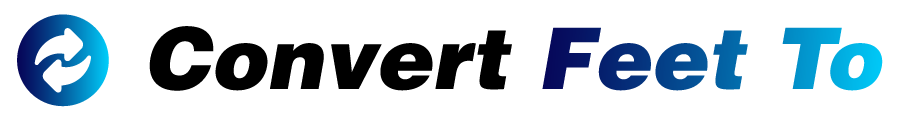1000 Feet to Miles Converter
Convert between feet and miles with this interactive tool
ft
mi
Conversion Result
1000 ft = 0.18939 mi
Formula: mi = ft / 5280
Compare 1000 feet with common length references:
| Length Reference | Feet (ft) | Miles (mi) | Comparison to 1000 ft |
|---|---|---|---|
| Height of the Eiffel Tower | 1083 | 0.2053 | About as tall as |
| Empire State Building | 1454 | 0.2755 | Taller than |
| Length of a Soccer Field | 360 | 0.0682 | 2.78 times shorter |
| 1000 Feet | 1000 | 0.1894 | – |
| Golden Gate Bridge Span | 4200 | 0.7955 | 4.20 times longer |
Length measures the distance between two points. Common units include:
- Feet (ft): Used primarily in countries following the imperial system.
- Miles (mi): Primarily used in the United States and the United Kingdom.
The conversion between these units is based on:
1 mile = 5280 feet
Therefore:
- To convert feet to miles: mi = ft / 5280
- To convert miles to feet: ft = mi × 5280
Common length conversions around 1000 feet:
| Feet (ft) | Miles (mi) | Context |
|---|---|---|
| 600 | 0.1136 | A typical downtown city block |
| 1000 | 0.1894 | Appalachian Trail segment |
| 2640 | 0.5 | Quarter Mile Track |
| 5280 | 1 | Distance of a mile |
| 13123 | 2.5 | Length of the London Marathon |
Result copied to clipboard!
Convert 1000 Feet to Miles Instantly!
Use our easy-to-navigate tool to convert feet to miles and enhance your distance calculations.
Features of Our Length Converter
- Real-time conversions with high accuracy
- Intuitive and user-friendly interface
- Quick switching between units with a single click
- Detailed comparison with common references
(e.g., Height of famous landmarks)
Benefits of Using Our Tool
- Save time with instant calculations
- Eliminate errors with precise conversions
- Access useful length references for better understanding
- Enhance learning with related information about units
How to Use Our Converter
Input the distance in feet, press enter, and instantly see the result in miles. Use our comparison table for a quick reference!
Try the Converter Now!